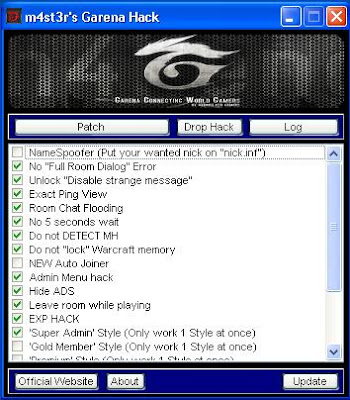Do you have hard time leveling your account in Garena or GG client? The answer for most players, especially “slow hand” players, would be a big YES! So you are probably searching over the web to find solution on that particular problem. The question you have in your mind: How to gain more experience while playing in Garena? or Is there an exp hack in Garena? The answer for that particular query is again a big YES!
Garena master hack is the solution you are looking for. This particular software offers unlimited hacks in Garena. The most popular features of this hack are the following:
- Name spoofer (Put your wanted nick in the “nick.inf”)
- No “Full Room Dialog” Error
- Unlock “Disable Strange Message”
- Exact Ping View
- Room Chat Flooding
- No 5 seconds wait
- Do not DETECT MH
- Do not “lock” Warcraft Memory
- NEW Auto Joiner
- Admin Menu Hack
- Hide ADS
- Leave Room While Playing
- EXP HACK
- MAP HACK (of course)
Features:
- Warcraft 1.24e maphack (b/c/d patch also)
- Garena Namespoofer
- Garena Auto Room Joiner
- Removes 5 second error while joining game room
- Shows Pings in Digits
- Hack protection removed
- EXP hack (100/15min Gold, 50/15min Basic)
- Leave Room while playing
- Garena Ladder stats in Warcraft 3 Chat.
- Garena Super Admin, Gold, Premium, Platinum Styles
- Warcraft 3 Drophack
- Hide ads in Garena
- Warcraft 1.24d Cooldown hack
- Warcraft 3 Mana Bars
- More features are being added in automatic updates 🙂
Garena Master Download Link: Garena Master hack v27 b
Garena Master v27b [work as of April 30, 2010] latest! [mirror 1]
Garena Master v27b [mirror 2]
Step by Step, Guide:
1. Download Garena Master from the links given above:
2. Extract the files to any folder.
3. Run Garena (must be official one) and do not login.
4. Now run GarenaM4St3R.exe from the extracted files.
5. Select your desired features, you want in Garena and click Patch!
6. It should say: “Done! View log for more info”
7. Now Login your ID in Garena your started in step#3
8. Enjoy
Note:
– If Garena updates, do not use this patcher & wait for the GarenaM4st3r to update.
– Run as administrator if you are running it on Windows 7 or Vista.
– Try disabling Auto-Room Joiner feature if you are having problems.
– You can find more information about GarenaM4sT3r inside “CLI Version” folder.
– Check the GarenaM4St3r’s Official website for the updates.
 Blog For Noob Random thought of a Noob Blogger
Blog For Noob Random thought of a Noob Blogger