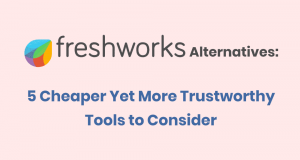Smart introduces GoTxt, the newest messaging service on Facebook which will allow you to send FREE text messages from your FB account to any Smart number!
How to use GoTxt:
Step 1:Add GoTxt. Log-on to your Facebook account and go to http://apps.facebook.com/gotxtph. Allow the app and register your nickname.
Step 2:Add Buddies. Click on the plus sign on your My Buddies list. Enter your Buddy’s name and mobile number. You’ll see your friend’s name listed on your buddy list once you’ve added him.
Step 3:Send SMS. To send a text message to a Buddy, just click on the name on the Buddy List. Once the chat box appears, you can type your message on the space provided and click on the arrow to send.
GoTxt is completely free of charge from the web. However, it allows you to send only three free messages at a time, your friend must reply for you to be able to send another set of three messages. Each reply from mobile to any GoTxt user costs only P1.00.
 Blog For Noob Random thought of a Noob Blogger
Blog For Noob Random thought of a Noob Blogger