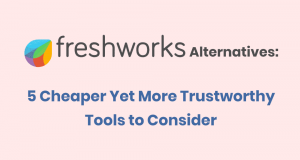These kind of chat room integration is phenomenal for:
- Blogger or Social Network Groups: Talk face-to-face with your blog community about any topic.
- Video Customer Service for an eCommerce Store: Place the Video Chat Room Widget on your ecommerce website, and customers will video
- chat with your staff right from their Web browser.
- Video Conference for a Small Business: On your Outlook invite insert the Video Chat Room Link.
Now there are two possible ways to integrate these chat rooms.
You can send a video chat room link to friends, family or colleagues. At a set time, participants can enter the room by clicking on the room link and see each other on a browser Web page.
Also one of my favorite options is that you can also embed a widget with the video chat room on your blog, social networking page, or any other website. Participants enter the room right from the widget. The benefit of the widget vs. the link is the ability to customize the widget to fit with your website’s look and feel. The video chat room widget can be seamlessly integrated with your website’s experience.
How to Use Video Chat Rooms on your web site:
- Step 1: First make sure you download ooVoo messenger from following link if you don’t have it on your computer.
- Step 2: Install it on your computer and then lunch the application.
- Step 3: Once the application is lunched click on My Account menu and then choose to Set up a custom Video Chat Room Widget (or Link).
- Step 4: You will get a code to embed your Video Chat Room Widget on a website, or share your Link.
- Step 5: Manage access with a password and/or other controls.
 Blog For Noob Random thought of a Noob Blogger
Blog For Noob Random thought of a Noob Blogger