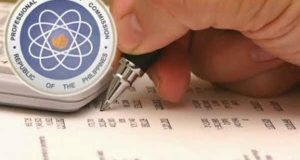The link for the online application system can be accessed through the official NAPOLCOM website at www.napolcom.gov.ph.
Interested applicants may apply on the given schedule. To use the OLEASS, applicants must logon to the official website, click on the Online Examination Application Scheduling System. Fill out the mandatory fields as follows:
- Last Name
- First Name
- Middle Name
- EmailAddress
- Home Address
- Cellphone No.
- Preferred Exam Center (for regional office with multiple Exam Centers)
- Exam Title
Additional mandatory fields to be filled out by the entrance exam applicants are as follows:
- Gender
- Height
- Age
- Birthdate
- Course Completed
- Name of School
After completing the mandatory fields, applicant clicks SUBMIT. A confirmation will appear if submission was successful. If not, the process should be repeated until it is confirmed successful.
The applicant must wait for the letter-reply which will be sent to the e-mail address he or she registered confirming his or her scheduled appointment for filing his or her applciation for the PNP entrance exams.
Once the letter-reply is received, print it. This letter reply should be brought along with other requirements to the Exam Processor at the NAPOLCOM Regional Office where he/she prefers to take the examination.
Visit the official Napolcom website at www.napolcom.gov.ph for further announcements.
 Blog For Noob Random thought of a Noob Blogger
Blog For Noob Random thought of a Noob Blogger