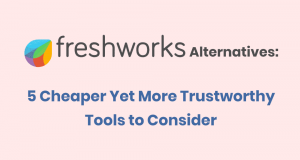WhatsApp Messenger is only available for Smartphones like Blackberry, Android, iPhone, Nokia and Windows Phone, but you are keenly interested in using the App in your Windows PC, then Bluestacks is one ultimate solution to achieve this. BlueStacks is free utility software that allows WhatsApp to work fine on Windows 8 PC, along with smartphones.
WhatsApp Messenger is a mobile messaging App operating at negligible cost to send messages, share videos, etc on Smartphones. With BlueStacks you can now enjoy the fast and full-screen version of this App on Windows PC and tablets.
To start using now, firstly you need to download BlueStacks as this is responsible in running Android apps on Windows PC. It takes about 2GB of disk space.
Once you have downloaded, install it. To do so, you need to register for an account with BlueStacks.
Now, open Bluestacks and click on the search option on top right corner and type in WhatsApp and hit the install button next to WhatsApp messenger. Now WhatsApp is installed on your PC.
 Blog For Noob Random thought of a Noob Blogger
Blog For Noob Random thought of a Noob Blogger